
Video calling
Use Video Calling to enable face-to-face communications during all the CoBrowsing session and. extend web collaborative experience.

CoBrowsing is like something magic, your customer will appreciate this smart feature on chat, voice or video calls.
Customers are often unable to find all information following spoken instructions, connect and share their browsing session.
Ready to run without issues, from anywhere, any tablet devices, any modern browser and any computer as well.

CoBrowsing enable to connect your website visitors with an agent in collaborate browsing, filling together forms, searching information, clicking on links, menus or buttons together.
 Multiple peer-connection
Multiple peer-connection Folow me scrolling
Folow me scrolling Field filling
Field filling
CoBrowsing works for your own website connecting a special script widget that enables to sync your agent's session or user as well. Integration do not affect your security frontend and backend conditions.
 Button & widget
Button & widget Dual user & agent integration
Dual user & agent integration Security key integration for your website
Security key integration for your website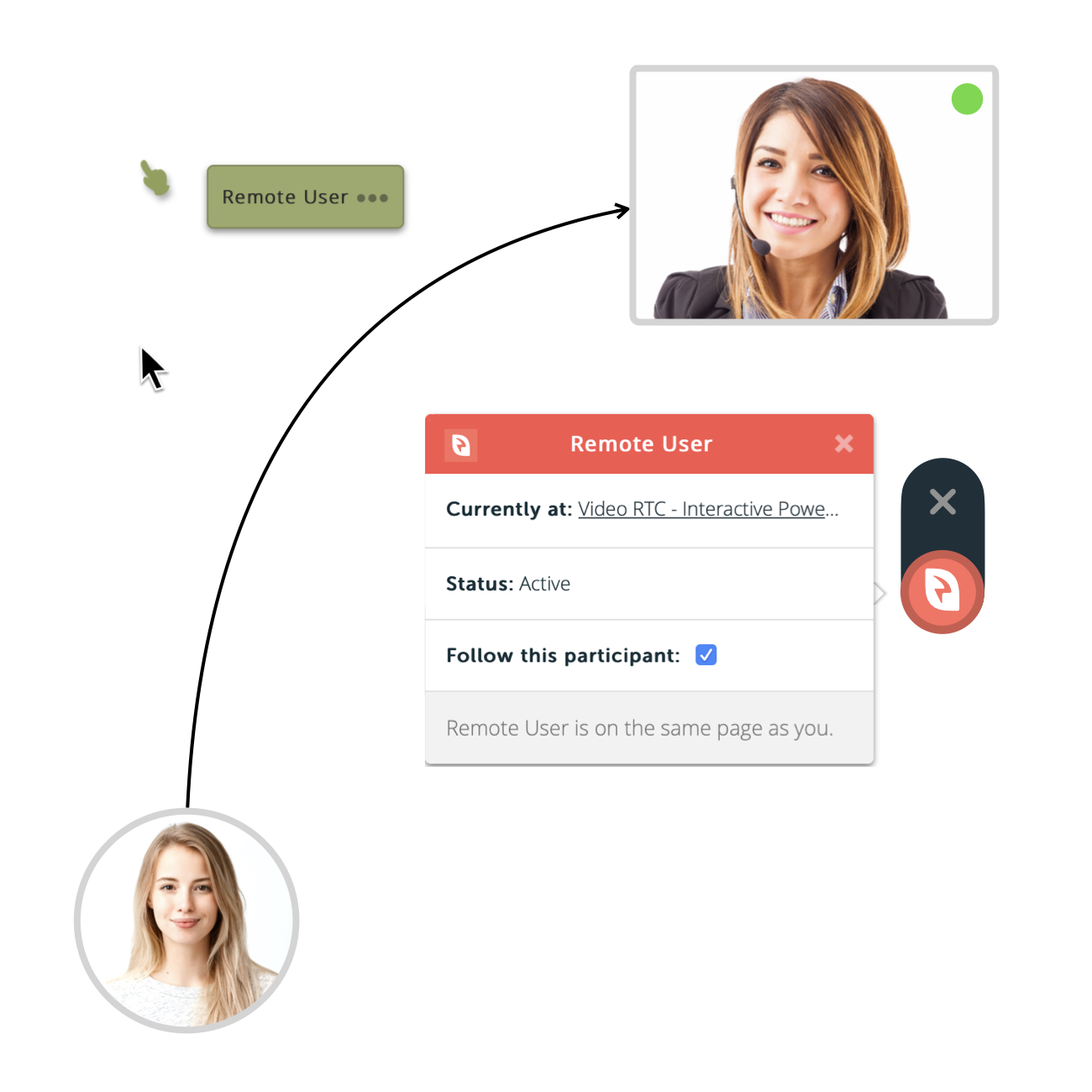
CoBrowsing enables several modes to send your link a user, using a customized URL or PIN access as well. Remember, you can create specific CSS Classes to mask fields according your are an agent or user.
 Share shorten URL / PIN access
Share shorten URL / PIN access Field masking by HTML/CSS
Field masking by HTML/CSS Send URL session & follow me
Send URL session & follow me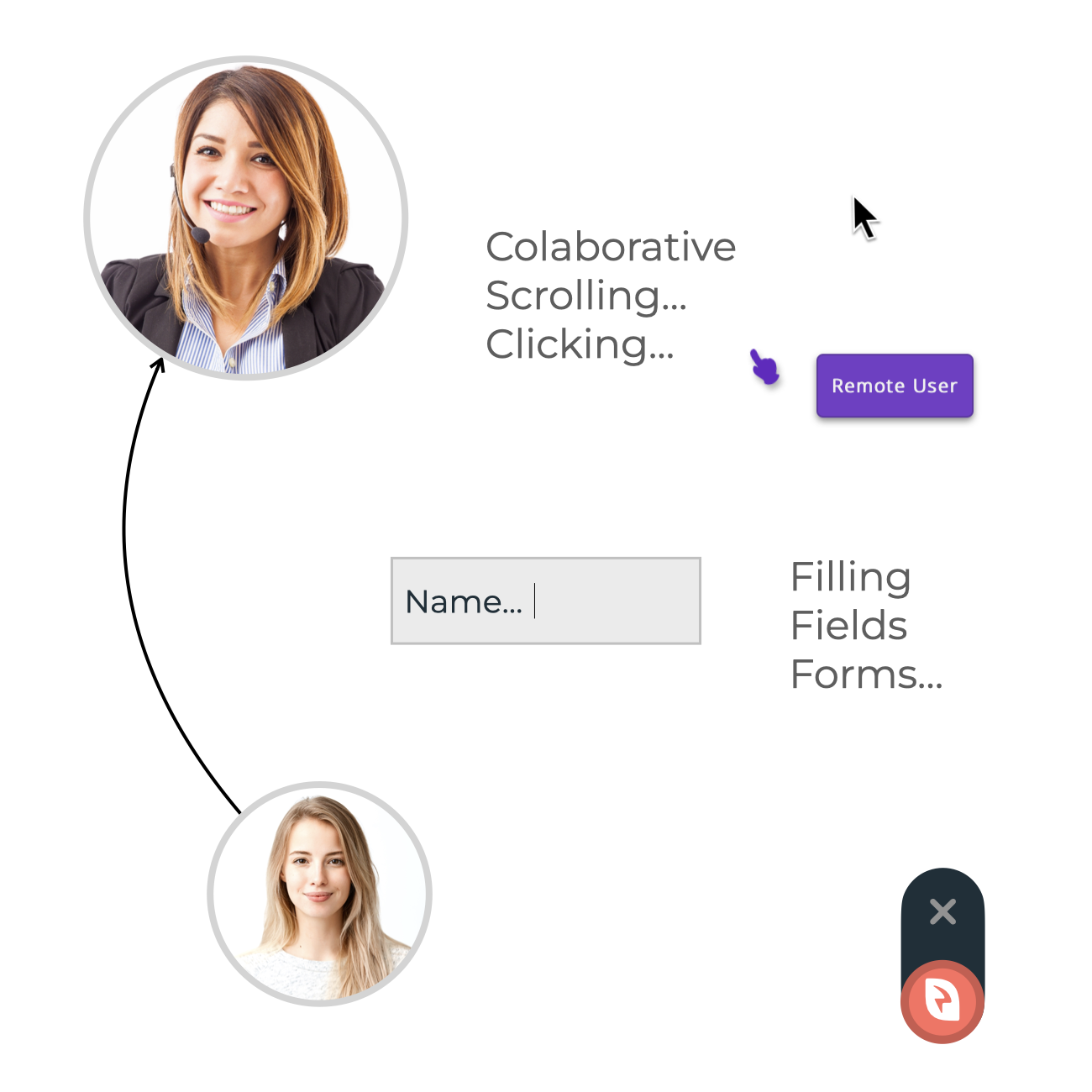
CoBrowsing is ready to run multiple sessions for more than one user connected to an agent. All communications between all peers are SSL encrypted to ensure security and data privacy.
 Multiple sessions
Multiple sessions 256bit AES peer-to-peer encryption
256bit AES peer-to-peer encryption URL customization
URL customization
Use Video Calling to enable face-to-face communications during all the CoBrowsing session and. extend web collaborative experience.

Use Voice Calling during your CoBrowsing session. Enable a complete interactive audio and web collaborative experience.

Use a Phone Call to connect user and agent during your CoBrowsing session. Extend it with any kind of phone system without integration requirements.

Share your CoBrowsing session with a shorten URL or a PIN Access according to your selection. Both option are interoperable and can work on a custom domain.

CoBrowsing runs a specific widget to handle shared sessions on your website. This element is responsive and designed for easy setup.